
Safety Tips When Opening an Online Account
Make sure you review these tips when creating your next online account :
- Make sure you only create online accounts with TRUSTED sources or websites.
- Email addresses are the usual point of entry for both the legitimate account holders and scammers. Make sure that this entry point is SECURE by using STRONG passwords.
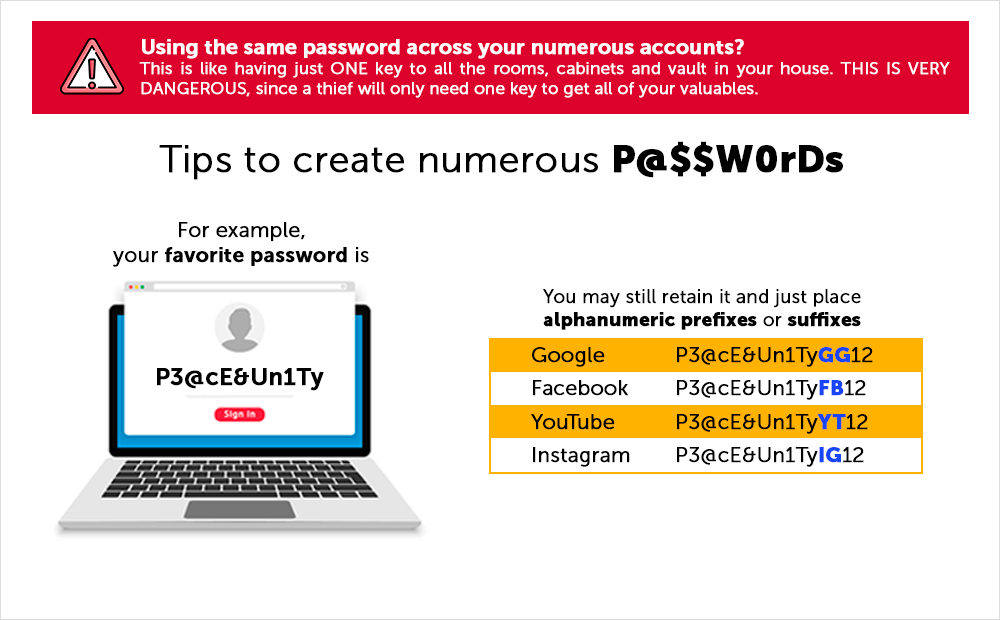
- Change your passwords at least every 90 days.
- Know if someone else is accessing your account – enroll your online accounts to Multi-Factor Authentication. This allows you to be prompted through a second device (that you will previously assign – usually a cellphone) to grant access to the account.
- Have at least two email accounts – generally one for personal and another for business. A third account can be created for short term use (e.g., when registering to promos, online games, discord.) Just make sure you delete it when not needed anymore.




